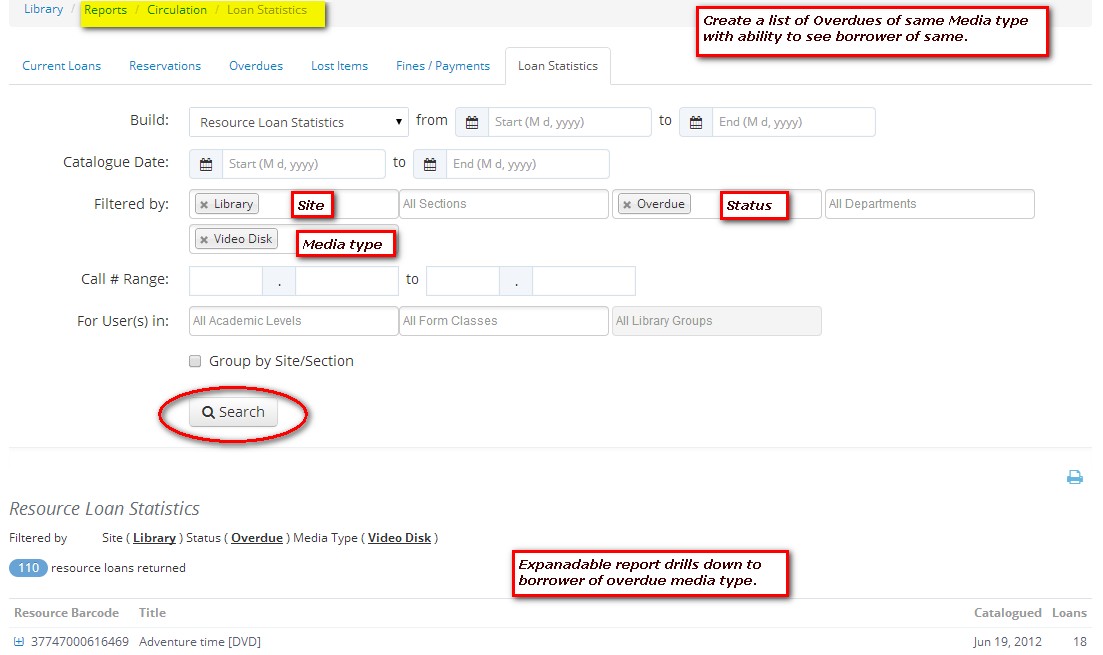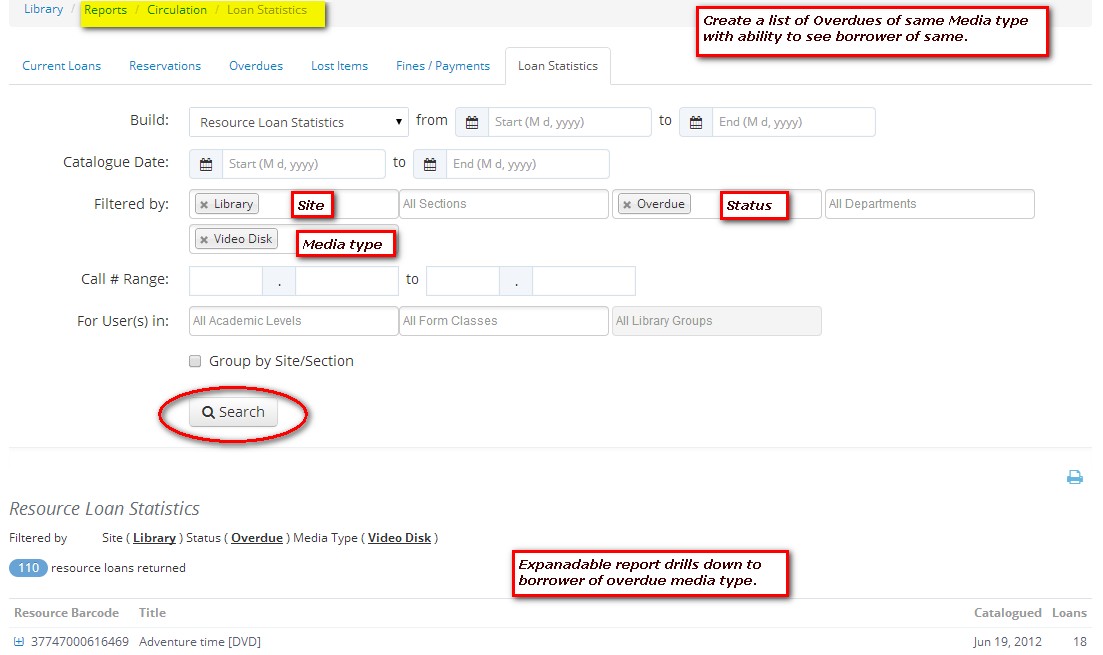To create any list by status and media type, use Reports > Circulation > Loan statistics > Resource loan statistics.
for example, to create a list of overdue DVD/Videos, follow the screen shot below:
Further granularity can be obtained by using :
- the between Loan dates
- any combination of Sites, sections, statuses, departments
- Call number range
- any combination of Academic levels, Form classes, Staff or other groups
- Optionally group by Site/section